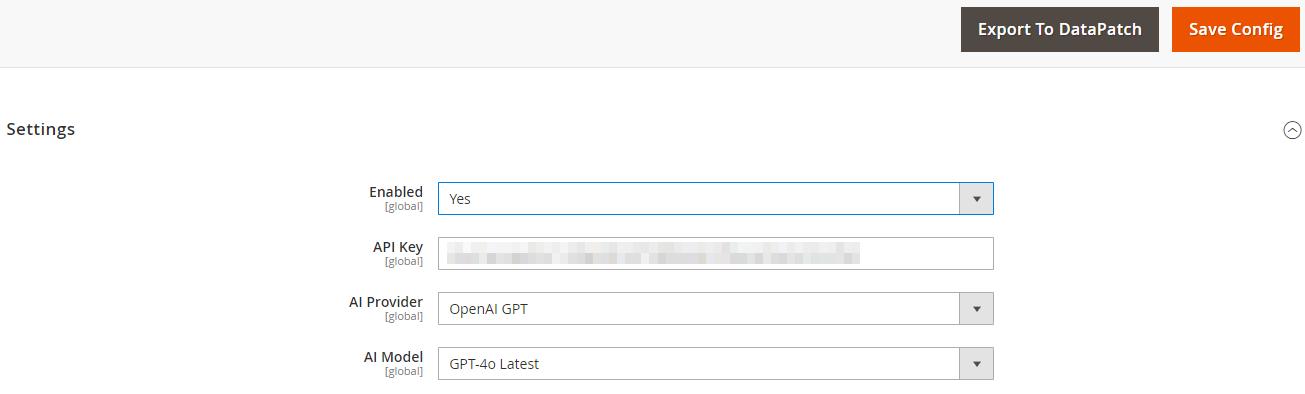SEO - Advisor AI - Configuration
This document provides instructions for using the SEO Advisor AI module.
Initial configuration
Module is disabled by default, it needs to be enabled in the Admin Panel.
Enable the Module
The SEO Advisor AI module is disabled by default after installation. To experience any changes in how URLs are generated, the module must first be enabled in the Admin Panel.
To enable the module, follow these steps:
- Log into the Admin Panel.
- Navigate to the following section:
Stores --> Configuration --> qoliber --> SEO Advisor AI.
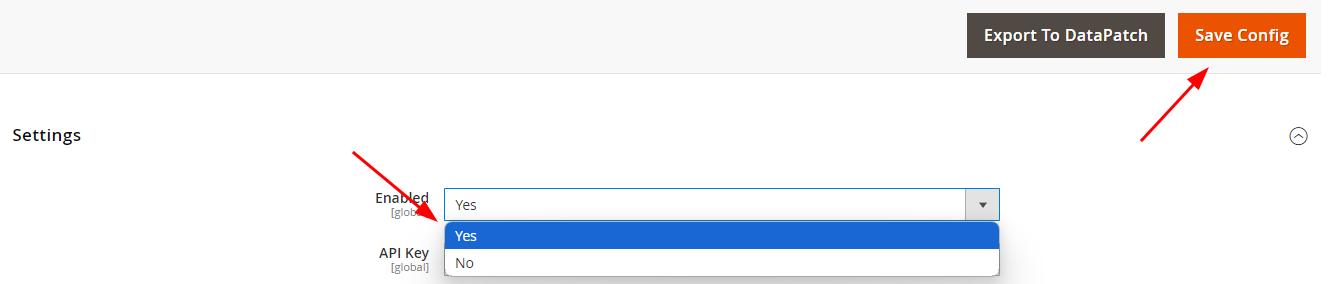
- Select your AI provider from the dropdown.
- Select specific AI model you want to be used in SEO suggestions.
- Enter your API key for selected provider.
- Save the configuration.