SEO - Advisor AI - Usage
This document provides instructions for using the SEO Advisor AI module.
Usage
- Go to
Catalog-->Products -
Then navigate to desired product form, and click
Check SEObutton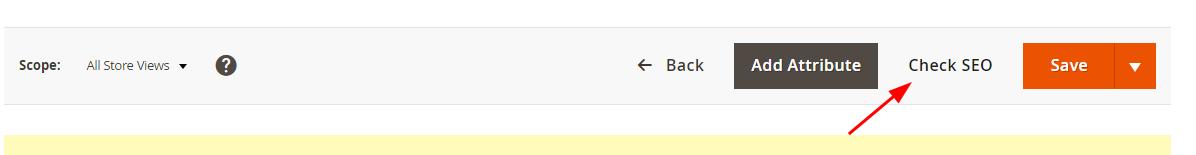
-
The popup will display compared values of the SEO meta data fields. Clicking
Optimizewill replace the current value with suggested one.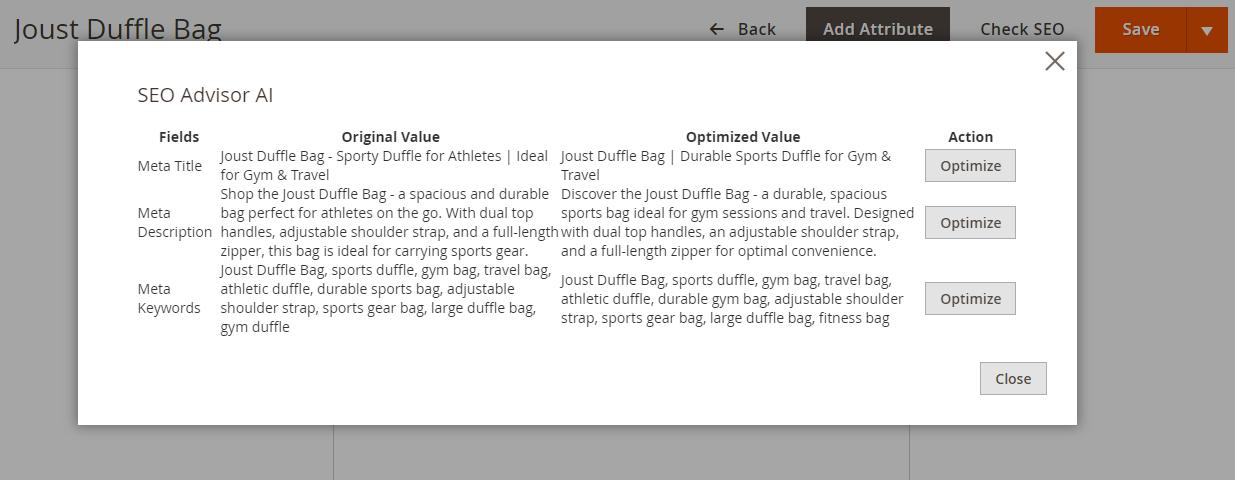
-
After that just save the product with new SEO fields.
- If the original values are empty, SEO Advisor will generate initial values based on current product details.