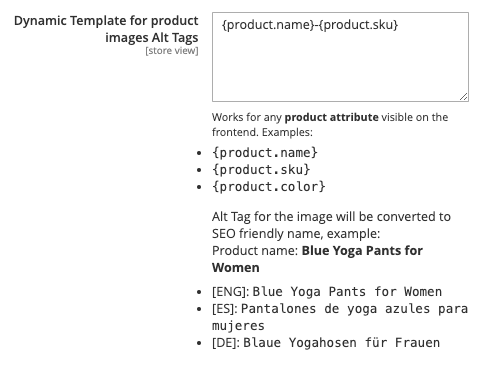SEO - Image Friendly URLs - Configuration
This document provides instructions for configuring the SEO Image Friendly URLs module.
Initial Configuration
The module is disabled by default and needs to be enabled in the Admin Panel.
Enable the Module
To enable the module, follow these steps:
- Log into the Admin Panel.
- Navigate to the following section:
Stores --> Configuration --> qoliber --> SEO: Images Friendly URLs.
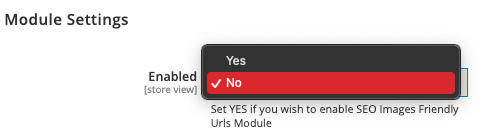
Image Generation Modes
It is important to properly configure the Image Generation Mode. There are two options:
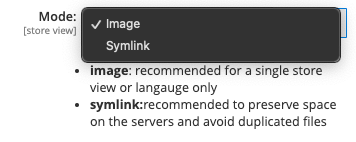
| Mode | Description |
|---|---|
| Image | In this mode, real physical files are created on the server's storage devices. Recommended for single stores with only one locale version. |
| Symlink | In this mode, real image files remain in the default location Magento uses, and the SEO path is created as a symlink. Recommended for stores with multiple locales. |
SEO Images Friendly URLs Configuration
To enable Images Friendly URLs, it must be enabled in the Admin Panel.
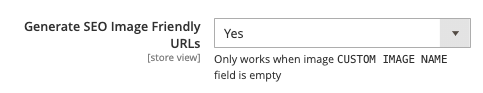
Dynamic Templates
A Dynamic Template is a text variable processed by the code, with product attributes injected into the dynamic template. More details can be viewed here: Dynamic Templates.
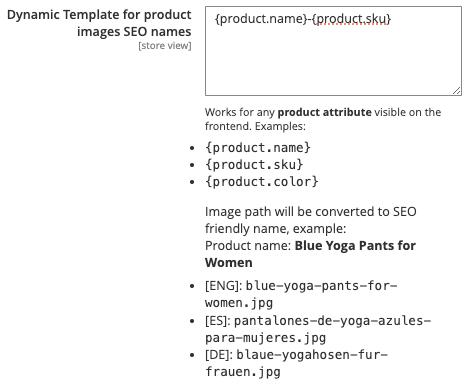
SEO Images Dynamic Alt Tags
To enable Images Dynamic Alt Tags, it must be enabled in the Admin Panel.
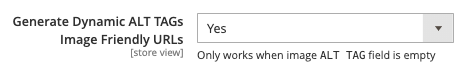
SEO Images Dynamic Alt Tags Numbering
To enable Images Dynamic Alt Tags Numbering, it must be enabled in the Admin Panel.
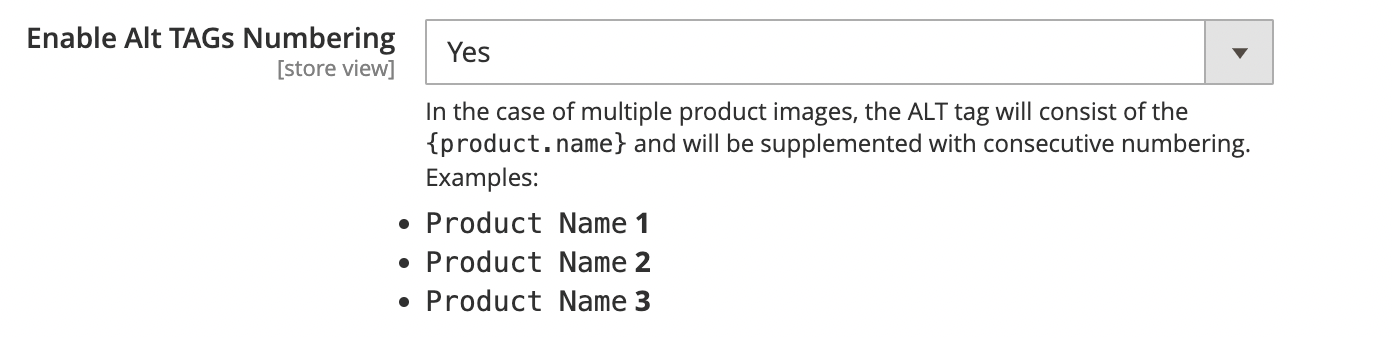
Dynamic Templates
A Dynamic Template is a text variable processed by the code, with product attributes injected into the dynamic template. More details can be viewed here: Dynamic Templates.